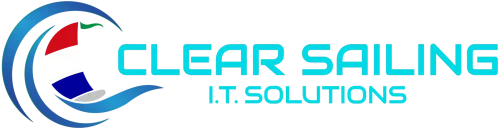Secure Your Business with Strong Passwords and Password Managers

Imagine a single weak password costing your business a fortune in downtime and recovery. Can you afford that risk? This article dives into how strong passwords—unique, complex, and regularly updated—paired with top-tier password managers can bolster your defenses, streamline operations, and keep you compliant. We’ll cover:
- The critical role of strong passwords in SMB cybersecurity.
- How password managers enhance security, efficiency, and save costs.
- The mechanics and key features of password management tools.
- Best practices, emerging trends, and how Clear Sailing IT Solutions supports your proactive IT strategy.
Why Are Strong Passwords Essential for Protecting Your Business?
Strong passwords are your first line of defense against unauthorized access and data theft. By combining length, complexity, and uniqueness, they fend off brute-force, dictionary, and credential stuffing attacks, reducing the risk of account hijacking and insider threats. For small and medium-sized businesses (SMBs), this protection preserves customer trust, ensures business continuity, and supports compliance with standards like HIPAA, PCI DSS, and GDPR.
Password Strength and Breach Prevention
Strong passwords are a fundamental security measure, significantly reducing the risk of unauthorized access and data breaches. They act as a primary defense against various attack methods, including brute-force and dictionary attacks, thereby protecting sensitive information and maintaining business continuity.
This research supports the article’s emphasis on the importance of strong passwords as a foundational element of cybersecurity.
Before diving into specifics, compare key attributes of strong versus weak passwords in this table:
| Entity | Attribute | Value |
|---|---|---|
| Strong Password | Length | At least 12 characters |
| Strong Password | Complexity | Uppercase, lowercase, numbers and symbols |
| Strong Password | Uniqueness | No reuse across any accounts |
| Strong Password | Structure | Memorable passphrase of unrelated words |
Strong passwords dramatically reduce the attack surface by introducing resistance to automated and manual cracking methods, paving the way for advanced tools like password managers.
What Defines a Strong Password for Business Use?
A strong business password combines length, complexity, and unpredictability into a single credential. Length above 12 characters increases entropy exponentially, while mixing uppercase letters, lowercase letters, digits, and special symbols defends against pattern-based attacks. For example, “Tr0ub4dor&3Xpress!” uses random words and symbols to create high entropy that resists brute-force tools. Adopting passphrases—sequences of unrelated words—further enhances memorability without sacrificing security.
This approach to password design prevents simple guessing and automated cracking, positioning your organization to repel most credential-harvesting techniques.
How Do Strong Passwords Prevent Data Breaches and Cyberattacks?
Strong passwords act as a barrier by increasing the time and resources required for attackers to succeed.
- They defeat brute-force attacks because longer credentials require exponentially more attempts to crack.
- They deflect dictionary attacks by avoiding common words, phrases, or patterns.
- They counter credential stuffing by ensuring reused credentials won’t work across systems.
By neutralizing these attack vectors, strong passwords directly reduce breach frequency and associated recovery costs.
These safeguards lay the groundwork for meeting compliance mandates and preparing for multi-factor authentication integration.
What Are the Risks of Using Weak or Reused Passwords in SMBs?
Weak or reused passwords introduce multiple vulnerabilities for SMBs:
- Human Error: 63 percent of small business employees reuse passwords, making a single breach multiply across systems.
- Phishing Exposure: Simple credentials encourage click-throughs and social engineering success.
- Account Hijacking: Automated bots can quickly compromise accounts with common or recycled passwords.
Weak credentials escalate the chance of financial loss, brand damage, and extended downtime when systems are breached.
Understanding these risks highlights the necessity of systemic password hygiene and proactive management.
How Do Strong Passwords Help Meet Compliance and Regulatory Requirements?

Strong password policies align directly with industry regulations:
- HIPAA requires unique user authentication for protected health information.
- PCI DSS mandates complex passwords and regular changes for payment systems.
- GDPR expects reasonable measures to protect personal data from unauthorized access.
Implementing length, complexity, and rotation standards satisfies audit criteria and reduces fines or breach notification costs.
Meeting these requirements builds customer confidence and shields your organization from regulatory penalties.
Compliance and Regulatory Requirements
Implementing strong password policies and utilizing password managers helps businesses meet industry regulations such as HIPAA, PCI DSS, and GDPR. These regulations mandate specific security measures to protect sensitive data, and strong password practices are a key component of compliance, reducing the risk of penalties and data breaches.
This citation supports the article’s claims about the role of strong passwords in meeting compliance standards and avoiding regulatory penalties.
What Are the Key Benefits of Using Password Managers for Small and Medium-Sized Businesses?

Password managers centralize credential handling in an encrypted vault, ensuring unique, high-entropy passwords for every account. They alleviate human error, reduce credential theft, and streamline team collaboration. Small businesses gain enterprise-grade security without escalating IT overhead, while employees experience seamless logins and fewer password support requests.
Below are the primary advantages for SMBs adopting password managers:
- Enhanced Security by generating and storing random, unique passwords for every service.
- Reduced Credential Theft through zero-knowledge encryption and secure sharing.
- Improved Efficiency by autofilling logins and simplifying team access.
- Simplified Onboarding and Offboarding via centralized credential provisioning.
- Cost Savings through lowered breach risk and reduced help-desk workload.
These benefits demonstrate a rapid return on investment and align with a proactive IT management strategy.
How Do Password Managers Enhance Security and Reduce Credential Theft?
Password managers protect credentials with end-to-end encryption so only authorized users can decrypt stored passwords. They eliminate password reuse by generating unpredictable, long passphrases for each login. Secure sharing features permit team access without exposing plaintext credentials, and audit logs track usage and alert administrators to suspicious activity.
Password Managers and Security Benefits
Password managers enhance security by generating and storing unique, complex passwords for each account, mitigating the risks associated with password reuse and human error. They also offer features like secure sharing and audit logs, providing a comprehensive approach to credential management and reducing the likelihood of successful cyberattacks.
This source reinforces the article’s discussion of the advantages of using password managers for improved security and efficiency.
By consolidating these safeguards, password managers form a robust security layer that outperforms manual password processes.
In What Ways Do Password Managers Improve Business Efficiency and Workflow?
Automated form-filling and single sign-on capabilities minimize time spent typing or resetting passwords. Team credentials can be shared or revoked instantly, streamlining employee onboarding and offboarding. Reduced password fatigue lowers help-desk tickets and frees IT staff to focus on strategic initiatives.
This workflow optimization translates into measurable productivity gains and enables rapid scaling of IT operations.
How Can Password Managers Support Employee Password Hygiene and Training?
Password managers enforce complexity rules automatically, lowering the cognitive load on employees. Built-in training modules and phishing-resistant checks remind users to update or flag weak credentials. Reporting dashboards highlight gaps in password hygiene and guide targeted training sessions.
Continual user education integrated into everyday tools cements strong credential habits across the organization.
What Cost Savings and Risk Reductions Do Password Managers Offer SMBs?
Adopting password management reduces breach probability and the average cost of a security incident, which can exceed $120,000 for small businesses. By preventing even a single data breach, organizations avoid recovery expenses, regulatory fines, and business interruption. Decreased help-desk volume further cuts operational costs and supports flat-rate pricing models for managed IT services.
These financial and risk mitigation advantages position password managers as indispensable for cost-conscious SMBs.
How Do Password Managers Work to Secure Business Credentials?
Password managers secure credentials via encrypted vaults, automated password generation, and integration with authentication frameworks. They act as a single source of truth for all digital identities, leveraging zero-knowledge encryption so even the service provider cannot decrypt stored data. Multi-factor authentication and passwordless options add secondary layers that block unauthorized access even if a master password is compromised.
These mechanisms combine to deliver enterprise‐grade credential protection for businesses of all sizes.
| Entity | Feature | Benefit |
|---|---|---|
| Password Vault | Encrypted storage | Protects credentials from unauthorized access |
| Password Generator | Random passphrase creation | Ensures complex and unique passwords |
| Audit Logs | Access and change tracking | Detects unusual activity and supports forensics |
| Multi-Factor Auth | Additional verification | Adds security layer beyond passwords |
What Are the Core Features of Effective Password Manager Software?
- A secure vault with zero-knowledge encryption.
- A random password generator enforcing complexity.
- Audit logs for visibility into access patterns.
- Integration with multi-factor authentication (MFA).
- Role-based access controls and secure sharing options.
These core capabilities establish a trustworthy foundation for enterprise password governance.
How Does Encryption Protect Password Data Within Password Managers?
Zero-knowledge encryption ensures that only the user’s master key can decrypt stored credentials. Data remains encrypted in transit and at rest, preventing service providers or attackers from obtaining plaintext passwords. Advanced key-derivation functions and hardware-backed key stores further strengthen encryption against brute-force attempts.
This encryption model guarantees that even if the vault is compromised, stored credentials remain unintelligible without the master key.
How Do Password Managers Integrate with Multi-Factor Authentication and Passwordless Options?
Most password managers support MFA methods such as TOTP, hardware tokens, and biometric unlocks. They can also act as a secure factor in passwordless workflows through WebAuthn and FIDO2 standards. These layers ensure that possession of a device or biometric trait is required in addition to the master password, creating defense-in-depth against credential theft.
Such integration transforms single-factor password systems into robust authentication frameworks.
Which Popular Password Manager Solutions Are Recommended for SMBs?
When selecting a solution, consider usability, platform support, and security track record. Leading options include 1Password, LastPass, Bitwarden, Dashlane, Keeper, and NordPass. Each offers cross-platform clients, enterprise features like directory integration, and compliance certifications such as SOC 2 and ISO 27001.
Evaluating these providers against your organization’s scale and regulatory requirements ensures the right fit.
What Are Best Practices for Business Password Security and Management?
Implementing a cohesive password policy and management program involves:
- Defining complexity, length, and rotation standards.
- Mandating multi-factor authentication for all critical systems.
- Training employees on phishing recognition and secure credential habits.
- Engaging proactive IT management to monitor anomalies and enforce policies.
These combined measures create a culture of security that deters attackers and supports continuous improvement.
How Should Businesses Develop and Enforce Strong Password Policies?
Businesses should codify password requirements—such as a minimum length of 12 characters, mandatory special symbols, and no reuse—and integrate them into authentication systems. Automated policy enforcement within password managers and directory services ensures consistent compliance. Regular audits and penalty-free resets for compromised credentials maintain policy adherence without user friction.
Clear policy governance transforms ad hoc credential creation into systemic protection.
Why Is Multi-Factor Authentication Critical Alongside Strong Passwords?
Multi-factor authentication (MFA) adds a second verification method—such as a mobile authenticator or hardware token—beyond passwords. This layer blocks unauthorized access even if a password is stolen or guessed. Combining MFA with robust passwords reduces compromise likelihood by over 99 percent, making it an essential component of any security strategy.
MFA complements strong passwords to deliver a defense-in-depth approach.
How Can Businesses Train Employees to Maintain Password Hygiene?
Effective training programs include simulated phishing tests, interactive e-learning modules, and periodic workshops. Reinforcing positive behaviors through gamification and progress reports drives engagement. By linking training outcomes to performance metrics and providing continuous feedback, organizations instill lasting password discipline.
Ongoing education embeds security awareness into daily workflows and reduces human-error incidents.
What Role Does Proactive IT Management Play in Password Security?
Proactive IT management continuously monitors authentication events, enforces policy updates, and automates threat detection. Services like Clear Sailing IT Solutions’ 24/7 security monitoring and managed password services identify anomalies before they escalate and provide rapid remediation. This approach prevents downtime and data loss while ensuring policy compliance and user support.
Proactive oversight converts static policies into dynamic, adaptive defenses.
How Does Clear Sailing IT Solutions Support SMBs with Password Security and Management?
Clear Sailing IT Solutions delivers comprehensive cybersecurity services designed for small and medium-sized businesses. Their flat-rate, proactive IT management integrates password manager implementation, policy enforcement, and user training into a unified solution. By combining enterprise-grade tools with 24/7 monitoring, SMBs gain robust password security without hourly fees or hidden costs.
What Managed IT Services Include Password Manager Implementation and Support?
Clear Sailing’s cybersecurity package includes:
- Deployment and configuration of enterprise password managers.
- Custom policy mapping for complexity, rotation, and sharing permissions.
- Enrollment of users and group-based access controls.
- Ongoing software updates, backups, and security audits.
How Does 24/7 Support Enhance Password Security for Small Businesses?
Round-the-clock monitoring and incident response detect unauthorized access attempts in real time. Clear Sailing’s help-desk and remote support teams can reset compromised credentials, adjust policies, and guide users through secure workflows at any hour. Continuous vigilance prevents minor issues from evolving into full-scale breaches.
Around-the-clock support underpins rapid mitigation and uninterrupted operations.
What Success Stories Demonstrate Clear Sailing IT Solutions’ Impact on SMB Password Security?
A regional healthcare provider reduced password-related incidents by 85 percent within three months of managed deployment.
A manufacturing firm regained compliance with PCI DSS in under four weeks, avoiding a potential $50,000 fine.
These outcomes reflect Clear Sailing’s ability to translate proactive password management into measurable results.
How Does Proactive IT Management Prevent Downtime and Data Loss Related to Password Issues?
By continuously auditing password use, enforcing policy changes, and automating anomaly detection, Clear Sailing prevents unauthorized access before it disrupts operations. Scheduled reviews and real-time alerts ensure that compromised credentials are revoked immediately, preserving data integrity and system availability.
Proactive management transforms reactive firefighting into strategic risk avoidance.
What Emerging Trends Are Shaping Password Security for Small Businesses?
Password security continues to evolve with passwordless authentication, adaptive MFA, and AI-driven threat detection. As SMBs embrace cloud-native tools and remote work, demand grows for frictionless yet secure access methods that reduce password reliance and leverage device-based authentication or biometric verification.
Staying ahead of these trends positions businesses to adopt next-generation security with confidence.
How Is Passwordless Authentication Changing Business Security Practices?
Passwordless authentication eliminates traditional credentials by relying on cryptographic keys stored in hardware tokens or mobile devices. Users authenticate via fingerprint, facial recognition, or secure device handshake, removing phishing targets and reducing credential management overhead.
This shift elevates both security and user experience in modern work environments.
What Are the Latest Cybersecurity Threats Targeting SMB Passwords?
SMBs face sophisticated phishing campaigns, credential stuffing bots, and insider-enabled attacks. Attackers increasingly use AI to craft personalized spear-phishing emails that exploit human error. Ransomware operators also seek weak credentials as entry points for network-wide encryption.
Recognizing these emerging threats drives the adoption of layered defenses and continuous monitoring.
How Is the Password Manager Market Evolving to Meet SMB Needs?
The global password management market is projected to exceed $5 billion by 2032, driven by cloud adoption and remote work. Emerging features include AI-based breach detection, biometric unlocks, integrated dark-web monitoring, and seamless SSO integration. Vendor offerings now cater to SMBs with simplified interfaces, modular pricing, and compliance certifications.
This evolution delivers enterprise capabilities at small-business prices.
How Can SMBs Choose the Right Password Manager for Their Business Needs?
Selecting the ideal password manager hinges on feature fit, integration capability, and cost structure. Evaluate options through a framework of security, usability, and financial impact to ensure a balanced decision that aligns with your IT strategy and budget.
| Entity | Pricing Model | Typical Range |
|---|---|---|
| Subscription | Per user/month | $3–$7 |
| Flat-Rate License | One-time fee | $200–$500 |
| Tiered Plans | Feature tiers | $2–$15 per user/month |
| Enterprise Bundles | Custom agreement | Based on scope |
Understanding pricing structures alongside security features ensures you select a solution that delivers maximum value without overspending.
What Features Should SMBs Prioritize When Selecting a Password Manager?
SMBs should look for:
- Zero-knowledge encryption and compliance certifications (SOC 2, ISO 27001).
- Cross-platform support for desktop, mobile, and browser extensions.
- Multi-factor authentication integration and passwordless options.
- Role-based access controls and secure sharing capabilities.
- Audit logs, reporting dashboards, and recovery features.
Prioritizing these attributes guarantees both security and operational efficiency.
How Do Password Managers Integrate with Existing IT and Security Systems?
Leading managers connect with directory services (Active Directory, Azure AD), single sign-on (SSO) platforms, and endpoint management tools. API-based plugins enable automated provisioning, group policy enforcement, and centralized logging, creating seamless workflows for administrators and users.
Such integrations transform password management into an integral part of your IT ecosystem.
What Are the Cost Considerations and Pricing Models for Password Managers?
Evaluate both upfront licensing and ongoing subscription fees, factoring in user count, feature tiers, and support levels. Consider productivity gains—reduced help-desk tickets and breach avoidance—as offsets to direct costs. Total cost of ownership often shows strong ROI within months of deployment.
A comprehensive cost analysis ensures alignment with your budget and strategic goals.
How Can SMBs Evaluate Password Manager Security and Compliance Certifications?
Verify that providers hold third-party audits such as SOC 2 Type II, ISO 27001, and PCI DSS attestations. Review whitepapers on encryption architecture, key-derivation functions, and breach history. Ensure vendor roadmaps align with emerging standards like FIDO2 for passwordless authentication.
Certification and transparency in security practices underpin long-term trust.
Protecting your digital infrastructure begins with strong credentials and the right management tools. By combining robust password policies, enterprise-grade password managers, and proactive IT support from Clear Sailing IT Solutions, your organization can deter evolving threats, maintain compliance, and achieve uninterrupted operations. Embrace these practices today, secure your business for tomorrow.