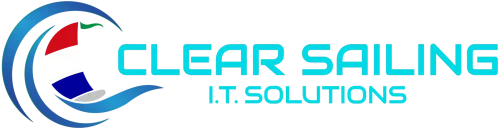There’s never been a more dangerous time to run a business. Okay, maybe that’s not necessarily true, but hear me out. With digital technology taking on a greater importance for businesses than ever before, companies have to contend with countless threats—including the ever-popular phishing scams—regardless of their geographical location.
Be Wary of Phishing Schemes
The biggest reason phishing attacks work so well is their uncanny ability to slip through the cracks of security solutions.
Hackers utilizing phishing attacks will use insidious tactics to get their messages past even the most powerful security systems. Sometimes, the attacks are so personalized that victims will click on links without a second thought. Of course, the uninformed are going to be more likely to fall prey to these types of attacks, but today’s phishing attacks are so convincing that one can’t really fault another for falling for one.
That’s why it’s so important to train your team on how to identify and address phishing attacks… before they do something silly.
Signs of Potential Phishing Attacks
To help your business identify potential phishing attacks, we’ve put together a list of four signs:
- Look at the sender: If you don’t know the sender, you should always be cautious of a message, particularly if it comes from outside of your organization. Consider verifying the sender’s identity any other way you can (especially if they claim to be within your organization).
- Consider the urgency: If a message demands immediate action, you should be at least a little wary of it. This is especially true if the message is asking you to click links to confirm orders, contest winnings, or anything else you don’t remember doing.
- Suspicious behavior in general: If a message solicits sensitive information from you, such as your Social Security number, credit card information, or other type of personal or financial data, you have more than enough reason to consider it a phishing attack.
- Unsolicited links, images, or attachments: If you receive a message that looks legitimate but has suspicious links, images, or attachments, stop right there. Don’t click on any of them without first verifying the sender’s identity.