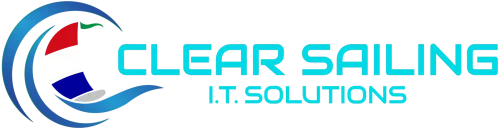Protecting Sensitive Data: Best Practices for Secure Password Storage

Saving passwords in a plain text file or spreadsheet exposes every account you own to immediate compromise, making identity theft and financial loss almost unavoidable. This guide reveals the hidden dangers of unencrypted password storage, explains how to craft and keep strong, unique credentials, and details proven methods for migrating to secure systems. You’ll explore the risks of plain text storage, learn best practices for password creation and multifactor protection, compare leading encrypted vaults, follow a step-by-step migration plan, and understand continuous monitoring and compliance essentials to keep your digital life safe.
What Are the Risks of Saving Passwords in Plain Text Files and Spreadsheets?
Storing passwords in a text document or spreadsheet means they remain unencrypted, instantly readable by anyone who gains access. This vulnerability magnifies every attack vector, from malware infiltration to insider misuse, and leads directly to data breaches, identity theft, and financial damages.
What Is Plain Text and Why Is It Vulnerable to Cyberattacks?
Plain text refers to data saved without any form of encryption, leaving every character visible without special tools. This format is a prime target for cybercriminals because it requires no decoding effort, enabling immediate credential theft once a system is breached. The ease of access accelerates unauthorized logins and credential stuffing attacks on your other accounts.
How Do Malware, Phishing, and Insider Threats Exploit Plain Text Passwords?
Malware can scan file systems for common extensions like or and exfiltrate unprotected credentials. Phishing emails trick users into uploading spreadsheets to malicious sites where scripts harvest passwords. Insider threats exploit plain text files by copying or emailing them without triggering technical alerts.
- Malware scanners rarely flag benign-looking documents
- Phishing kits harvest unencrypted spreadsheets
- Disgruntled insiders share credential lists anonymously
These exploitation paths illustrate that any plain text password repository instantly becomes a high-value target for automated and human attackers.
What Are the Real-World Consequences of Data Breaches from Plain Text Passwords?
High-profile incidents demonstrate the fallout from unencrypted credentials. The RockYou2024 breach exposed over 10 billion passwords stored in plain text, enabling attackers to hijack millions of accounts. Similarly, LinkedIn’s plain text vault leak resulted in credential stuffing across financial and social platforms. Data from Verizon’s 2023 report shows that compromised passwords account for 80 percent of all corporate breaches, underscoring the catastrophic impact.
The Impact of Password Breaches
Data breaches involving compromised passwords are a significant concern for organizations. Verizon’s 2023 report highlights that compromised passwords account for a substantial percentage of corporate breaches, underscoring the need for robust security measures.
This research supports the article’s emphasis on the critical impact of compromised passwords on organizational security.
How Does Plain Text Password Storage Increase Identity Theft and Financial Loss Risks?
When attackers obtain plain text passwords, they gain unfettered access to banking, email, and social media accounts. Identity theft follows as fraudsters apply for credit in your name or drain funds directly. Financial losses can exceed thousands of dollars per victim, and reputational harm compounds long after accounts are restored, making unencrypted password storage a recipe for long-term damage.
How Can You Create Strong, Unique Passwords to Enhance Security?
Strong, unique passwords are long strings of mixed symbols, numbers, and letters that resist brute-force and dictionary attacks. They serve as the first line of defense by making each account’s credentials unpredictable and unique, preventing credential reuse from magnifying a single breach across multiple services.
What Are the Best Practices for Crafting Strong Passwords and Passphrases?
Creating robust passwords involves length, complexity, and unpredictability in equal measure.
- Include at least 16 characters combining uppercase, lowercase, numbers, and symbols.
- Use randomized passphrases—four or more unrelated words—mixed with digits and punctuation.
- Avoid common patterns, dictionary words, and personal information.
High-entropy credentials withstand automated guessing and render rainbow-table attacks ineffective.
Password Security Best Practices
Creating strong, unique passwords is a fundamental aspect of online security. Best practices include using passwords that are at least 16 characters long, incorporating a mix of uppercase and lowercase letters, numbers, and symbols, and avoiding the reuse of passwords across multiple sites.
This citation reinforces the article’s guidance on creating strong passwords to enhance security.
Why Is Avoiding Password Reuse Critical for Password Safety?
Reusing a password across sites allows one breach to cascade into multiple account takeovers. When attackers compromise a single plain text list, they test the same credentials on high-value services like banking and email. Unique passwords isolate breaches, ensuring one compromised login cannot endanger your entire digital identity.
How Does Multi-Factor Authentication Add an Essential Security Layer?
Multi-factor authentication (MFA) supplements a password with a second verification step—often a code from a mobile app or biometric scan.
- Time-based OTP apps generate one-time codes that change every 30 seconds.
- Push notifications on trusted devices require explicit approval.
- Hardware tokens provide cryptographic keys independent of network access.
MFA dramatically reduces unauthorized access by ensuring possession of a second factor, even if the password itself is compromised.
The Role of Multi-Factor Authentication
Multi-factor authentication (MFA) significantly enhances security by adding an extra layer of verification beyond passwords. MFA methods, such as time-based one-time passwords (TOTP) and push notifications, reduce the risk of unauthorized access, even if a password is compromised.
This citation supports the article’s recommendation to use MFA as an essential security measure.
What Are the Most Secure Methods to Store Passwords Safely?
Encrypted password managers and vaults transform your credentials into ciphertext using industry-standard algorithms. These tools store every password behind a single, strong master key and automate secure generation, synchronization, and autofill, eliminating the need for text docs or spreadsheets.
How Do Password Managers Work as Encrypted Digital Vaults?
A password manager encrypts each entry using AES-256 (or stronger) and secures them in a local or cloud-based vault accessible only with a master password. It auto-generates high-entropy credentials, syncs across devices, and fills login forms without exposing plaintext. This approach centralizes storage while keeping individual credentials inaccessible without the master key.
Table: Comparison of Leading Password Manager Features
| Password Manager | Encryption Algorithm | Auto-Fill Support | Cross-Device Sync | Password Generator |
|---|---|---|---|---|
| LastPass | AES-256 | Browser, Mobile | Yes | Yes |
| 1Password | AES-256 | Browser, OS-wide | Yes | Yes |
| Bitwarden | AES-256 | Browser, CLI | Yes | Yes |
What Features Should You Look for When Choosing a Password Manager?
Before selecting a vault, ensure it offers:
- End-to-end encryption with zero-knowledge architecture
- Cross-platform compatibility and offline access
- Built-in password auditor for weak or reused credentials
- Secure sharing for teams and emergency access controls
These features guarantee both individual usability and organizational security.
How Do Hashing and Encryption Protect Passwords from Unauthorized Access?
Encryption and hashing convert plaintext passwords into unreadable data. Encryption uses reversible algorithms with secret keys to restore data, while hashing applies one-way functions that cannot be reversed. Both prevent attackers from reading or reconstructing original credentials if they obtain the stored values.
What Is the Difference Between Hashing and Encryption for Password Security?
| Entity | Attribute | Value |
|---|---|---|
| Hashing | Reversibility | One-way (irreversible) |
| Hashing | Purpose | Verification without storing real text |
| Encryption | Reversibility | Two-way (decryptable with key) |
| Encryption | Purpose | Secure storage and transmission |
What Other Secure Storage Options Exist Beyond Password Managers?
For specialized needs, consider:
- Encrypted file containers (e.g., VeraCrypt volumes) that require a passphrase to mount
- Hardware security tokens (e.g., YubiKey) that store credentials offline
- Secure element devices embedded in smartphones offering isolated credential storage
Each alternative provides strong protection but may require more manual management compared to integrated vaults.
How Can You Safely Migrate Passwords from Text Docs or Spreadsheets to Secure Storage?

Transitioning credentials demands a systematic approach to avoid exposing passwords during the move. A clear migration plan ensures every entry is transferred, deleted from insecure locations, and verified in your new vault.
What Are the Step-by-Step Actions to Transition to a Password Manager?
- Select and install a reputable password manager on all devices.
- Export credentials from your text or spreadsheet in CSV format.
- Import the CSV into the vault’s encrypted vault feature.
- Verify each imported password by logging into corresponding accounts.
- Delete the original text doc or spreadsheet and empty the recycle bin.
Following these steps preserves credential integrity while eliminating plaintext artifacts.
What Best Practices Should Individuals Follow During Migration?
Individuals should:
- Perform the migration on a secure, malware-free system
- Enable multi-factor authentication on the password manager
- Update weak or reused passwords immediately after import
- Back up the encrypted vault in a separate secure location
These precautions minimize exposure during the critical transition phase.
What Are the Organizational Security Measures for Secure Password Handling?
Businesses should implement:
- Mandatory password manager deployment and training
- Role-based access controls with shared vaults for teams
- Regular credential audits and automated rotation policies
- Enforced compliance with standards like GDPR, PCI-DSS, and HIPAA
These measures guarantee consistent, monitored password practices across the organization.
How Can Continuous Monitoring Help Protect Your Passwords from Being Compromised?
Ongoing vigilance detects exposed credentials, enforces updates, and ensures compliance, preventing small lapses from becoming full-scale breaches.
How Do You Check If Your Password Has Been Exposed in a Data Breach?
Use reputable breach-checking tools to compare your email or password hash against known leaks. These services alert you when credentials appear in breach databases, prompting immediate resets.
Why Is Staying Updated on Security Practices Vital for Password Safety?
Emerging threats and improved defense techniques evolve constantly. Regularly reviewing guidelines from bodies like NIST and OWASP ensures your password policies and tools remain aligned with current best practices and cyber-attack patterns.
What Role Does Compliance Play in Password Security for Businesses?
Regulatory frameworks—GDPR, PCI-DSS, HIPAA—mandate how organizations must protect user credentials. Adhering to these standards avoids hefty fines, preserves customer trust, and reinforces robust password handling across every department.
What Are the Common Questions About Password Storage Risks and Solutions?
This section provides concise, direct answers to highly searched queries, optimized for featured snippets.
Why Is Storing Passwords in Plain Text Dangerous?
Storing passwords in plain text means they are unencrypted and immediately readable if accessed, exposing every account to instant takeover, identity theft, and financial fraud due to common credential reuse.
What Is the Safest Way to Store Passwords?
The safest method is using a reputable password manager with end-to-end encryption and a strong master password, ensuring all credentials remain protected and accessible across devices without exposing plaintext.
What Are the Benefits of Using a Password Manager?
Password managers generate and store strong, unique passwords, auto-fill login forms, audit weak credentials, and protect against phishing and credential stuffing, simplifying secure password hygiene across all accounts.
Is It Safe to Store Passwords in Excel or Other Spreadsheets?
No, spreadsheets save data in plain text and lack encryption, making them vulnerable to malware, insider threats, and accidental sharing. Encrypted vaults are essential for genuine password safety.
How Do Recent Data Breaches Highlight the Dangers of Plain Text Password Storage?
Case studies reveal that breaches involving unencrypted credentials inflict widespread, long-term harm on individuals and organizations, emphasizing the urgent need for secure storage.
What Lessons Can Be Learned from the RockYou2024 and LinkedIn Breaches?
Both breaches show that vast credential dumps remain viable for years in underground markets. Companies and users must avoid plain text storage and enforce immediate migration to encrypted vaults once any leak is detected.
How Do Compromised Passwords Contribute to Corporate Security Breaches?
Compromised credentials account for nearly half of all organizational security incidents. Attackers use phishing and credential stuffing to gain initial footholds, then move laterally through networks, making plain text repositories an accelerant for full-scale breaches.
What Are the Financial and Reputation Impacts of Data Breaches Involving Plain Text Passwords?
Breaches lead to direct remediation costs—password resets, legal fees, regulatory fines—and intangible damages like lost customer trust and brand devaluation. Organizations can spend millions recovering from incidents that proper encryption would have prevented.
Securing passwords behind strong encryption and robust processes is no longer optional; it is the foundation of digital safety. Embrace encrypted vaults, multifactor authentication, and continuous monitoring today to protect your identity, finances, and organizational integrity from the next inevitable breach.